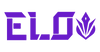The Best iPhone Game Controller 2025
Mobile gaming has taken the world by storm, and the iPhone stands at the center of this revolution. With powerhouse hardware and cutting-edge graphics capabilities, the iPhone transforms casual gaming into a console-like experience. But let's face it, no matter how advanced the hardware, touchscreen controls can only take you so far.
Enter the world of mobile gaming controllers with the ultimate mobile gaming controller for iPhone.
You Need the ELO Vagabond Mobile Gaming Controller for your iPhone
When it comes to mobile gaming, performance is everything. The precision that a dedicated gaming controller provides cannot be matched by touchscreen controls. This is why the ELO Vagabond is the ultimate choice for iPhone gaming. With 2 macro buttons, hall effect joysticks and analog triggers this makes the Vagabond the best iPhone controller.
1. Precision and Control
- Responsive buttons, precise joysticks, and comfortable triggers provide accuracy for FPS titles, racing games, and more.
- No more accidental thumb slips or mistaps mid-game.
2. Comfort for Extended Play
- Ergonomic designs ensure your hands stay comfortable during long gaming sessions.
- Forget wrist strain while grinding through levels or defeating rivals.
3. Seamless Experience
- The ELO Vagabond controller integrates perfectly with your iPhone for zero-latency gameplay.
- No interruptions caused by clunky touchscreen commands.
Setup Tips for iPhone Gaming Domination
Once you have a Vagabond controller in hand, optimizing it for your game controller for iPhone is important. Here are steps to help you take full control on the battlefield:
1. Pair and Calibrate Your Controller
The ELO Vagabond controller connect via USB-C. It is MFI certified and you can easily pair your iPhone with the controller through your device settings. Then, calibrate sensitivity settings to suit your preferred gameplay style.
2. Enable High Performance in Settings
Tap into your iPhone’s settings and enable the highest refresh rate (if available). This makes gameplay smoother and visually stunning, especially for fast-paced titles like “Call of Duty Mobile” or “PUBG Mobile.”
3. Map Out Your Controls
The Vagabond and their companion app "ELO Unleashed" allow you to remap buttons. Customize these based on the game you’re playing, ensuring every action is just a click away. This is only possible with an MFI controller and one of the reasons the Vagabond is the ultimate mobile game controller for iPhone.
4. Invest in Accessories for an Edge
Consider a phone stand and high-quality headphones. These additions mimic a console-like setup, giving you an immersive and unbeatable gaming experience.

Unlock Your iPhone’s Gaming Potential with the ELO Vagabond
The right gaming controller transforms your iPhone into a portable powerhouse. You’ll not only gain an edge during gameplay but also elevate your style and comfort.
Looking to dominate your mobile gaming setup? Explore advanced options like the ELO Vagabond Mobile Gaming Controller for unparalleled control and precision.