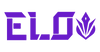Mobile Gaming Controller Are a Must-Have for Elite Gaming
Mobile gaming is no longer just a casual pastime. With advanced devices, graphically rich games, and the rise of mobile esports, the competitive landscape is heating up. To stay ahead and secure more victories, a mobile controller isn’t just a luxury—it’s a must-have tool for top players.
This guide explains why a mobile gaming controller is a game-changer, highlights competitive features, and offers expert tips to unlock your winning edge.
The ELO Vagabond Mobile Gaming Controller is a Game-Changer
The ELO Vagabond Mobile Gaming Controller bridge the gap between casual play and professional-grade performance. Touchscreen controls simply can’t match the precision, comfort, and responsiveness needed for truly competitive gaming.
Here’s how the right controller changes the competitive game:
1. Unmatched Precision
Touchscreens make it tough to aim precisely or perform complex combos quickly. The ELO Vagabond with tactile buttons and Hall Effect thumbstick enable sharper, faster, and more accurate actions for instant dominance.
Example: In a game like Call of Duty Mobile, controller let you aim, fire, and move simultaneously with far greater precision than touch controls.
2. Seamless Tactile Feedback
Feel every shot and drift thanks to responsive triggers—simulating the console experience with instant feedback during tense gaming moments.
3. Ergonomic Design for Comfort
Prolonged gaming can be taxing, but Vagabond controller engineered for long sessions offer a secure, comfortable grip and textured finish to reduce hand fatigue.
4. Low Latency Advantage
Elite gamers know every millisecond counts. Premium mobile gaming controller with USB-C deliver ultra-low latency for smooth, responsive gameplay—and a clear edge over lagging rivals.
Features to Look for in a Mobile Controller
1. Customizable Controls
Remapping buttons and tweaking sensitivity lets you tailor controller for your style—especially critical in fast-paced competitive games.
2. Precision Thumbsticks and Triggers
Hall Effect joysticks and advanced analog triggers ensure every movement is accurate and responsive, giving pros the accuracy needed for high-level play.
3. Wide Compatibility
Select controller designed for iPhone, Android, and iPad Mini—and bonus points if they support cloud gaming with Xbox Game Pass and PS Now for ultimate versatility.
Making the Most of Your Mobile Gaming Controller
1. Optimize Your Settings
Personalize sensitivity, button mapping, and vibration for every game. Most titles feature in-game controller settings for dialing in your perfect performance.
Pro Tip: For FPS games, increase sensitivity for quicker aiming, but fine-tune for accuracy.
2. Keep Your Controller Maintained
Regular cleaning keeps thumbsticks and buttons responsive and input lag-free for every match.
3. Pair with Accessories
Combine your mobile controller with cooling pads, ergonomic stands, and high-performance headphones for a pro-level setup.

Dominate Your Games With the Right Gear
Take your gaming to the next level—precision movements, pro customization, low latency, and comfort put elite controller ahead of touchscreens.
Shop the ELO Vagabond Mobile Gaming Controller now and dominate your next match.