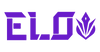Play COD Mobile with the Ultimate Gaming Controller
For Call of Duty Mobile players, every second counts. Your reflexes need to be sharp, your strategy well-planned, and your gear optimized for precision. While touchscreens get the job done, they lack the responsiveness and control elite-level gaming demands. That’s where mobile controllers come in.
This blog dives into why a mobile controller is indispensable for COD Mobile success, along with tips to dominate your next match.
Why the ELO Vagabond Mobile Gaming Controller Give You a Competitive Edge in COD Mobile
Precision That Wins Matches
Controllers offer far greater accuracy than touch controls. Thumbsticks provide pinpoint aiming, while responsive triggers allow you to shoot the moment you spot an enemy. Without relying on clunky on-screen controls, you’ll have a cleaner and clearer view of the battlefield.
This setup is particularly crucial for lining up sniper shots, mastering recoil control, or switching weapons instantly during gunfights.
Enhanced Comfort During Long Sessions
Competitive gaming marathons are intense, and touchscreen-only setups can often cramp your fingers. Controllers relieve your hands by offering ergonomic designs that promote long-lasting comfort. This is especially important for maintaining focus and endurance in ranked matches.
Full-Screen Victory
By using a controller, your screen becomes fully dedicated to the action. No more smudged screens or blocked views from your fingers. You’ll see every detail on the map, giving you the clarity you need to outsmart your opponents.
Pro Tips for COD Mobile Success with a Controller
1. Customize Button Mapping
Maximize efficiency by personalizing your controller setup. COD Mobile allows you to remap buttons to your preferred layout. Assign commonly used actions like reloading, crouching, or swapping weapons to easily accessible triggers or paddles. This small adjustment can be the difference between a win and a loss during high-pressure situations.
2. Optimize Sensitivity Settings
Find the perfect balance between precision and swift reactions. Adjust your controller’s sensitivity settings to suit your playstyle:
- Low Sensitivity helps for steady aiming, especially useful for snipers.
- Higher Sensitivity allows for quicker turns and faster movement for close-quarters combat enthusiasts.
Test various configurations in practice modes to dial in the perfect settings.
3. Use Aim Assist Wisely
COD Mobile supports varying levels of aim assist for controller players. Take advantage of this feature to enhance your accuracy during intense firefights, especially when multiple enemies engage simultaneously on your screen.
4. Pair with Gaming Headphones
Knowledge is power in battle. Pair your controller with quality gaming headphones to hear every footstep and gun reload. This gives you an added tactical edge, allowing you to anticipate enemy moves and respond swiftly.
5. Leverage Practice Modes
Even with a controller, skills must be honed. Spend time in training grounds or practice modes to familiarize yourself with the button layout, sensitivity, and response times. You’ll enter competitive matches fully prepared to dominate.
Take Control of COD Mobile Today
Step up your game, secure higher rankings, and make every match one to remember with a mobile controller designed for elite play. Don't settle for average when victory is well within your grasp.
Shop the Best Controller for Mobile Gaming
Looking for the ultimate gaming gear? Discover the ELO Vagabond Mobile Gaming Controller, engineered for precision and built for champions.