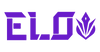Best XR-Compatible Devices of 2025: A Comprehensive Guide
Extended Reality (XR) is revolutionizing entertainment, gaming, and productivity, giving users access to immersive environments and transforming how we interact with digital spaces. However, navigating the world of XR requires careful consideration when it comes to hardware. In 2025, XR compatibility is more important than ever, as having the right devices directly impacts your experience. Whether you're diving into vivid gaming worlds, exploring virtual productivity tools, or enjoying immersive entertainment, choosing future-ready, compatible hardware will maximize your XR journey.
This guide explores the importance of XR compatibility, what it means, and how to choose device that keep pace with the evolving tech landscape. With XR technology advancing rapidly, being proactive ensures seamless integration with your needs, while avoiding potential frustrations like lag, limited functionality, or system incompatibility.
The Importance of Sentinel XR Gaming Glasses Compatibility
XR compatibility is the foundation of a smooth and enjoyable experience. Without it, even the most exciting applications can feel clunky or unusable. Seamless compatibility ensures that your XR device work effortlessly with other systems, enabling full functionality and optimal performance.
In 2025, the best XR device are designed with cross-platform functionality in mind like the Sentinel XR Gaming Glasses. This device can integrate with PCs, gaming consoles, and mobile systems, while also supporting emerging trends like cloud streaming, portable gaming, and remote workstations. Choosing compatible devices means your XR system is not just useful today but also adaptable to the technology of tomorrow.
What Does Compatibility Mean in XR?
Compatibility in XR goes beyond simply "working." It’s about delivering a seamless, high-performing experience that adapts to your specific needs. Here are the three main factors that define XR compatibility:
- Device Integration: Ensures that your XR system communicates smoothly with other devices, whether it’s a gaming console, PC, or mobile phone.
- Performance Standards: Guarantees excellent resolutions, frame rates, and speeds to meet the demands of XR applications, from gaming to productivity tools.
- Future-Proofing: Ensures that your device will remain relevant as XR technology evolves, supporting new hardware, apps, and emerging use cases.
When these elements align, your XR journey becomes fluid, immersive, and free from technical hiccups.
Tips for Maximizing XR Compatibility
Optimizing your XR setup requires more than just buying the latest headset or console. Follow these tips to ensure compatibility, maximize performance, and future-proof your experience:
1. Keep Your Firmware Updated
XR technology is advancing at a rapid pace, and staying current with firmware updates is essential. These updates often include compatibility fixes, performance improvements, and support for new XR applications. Regularly updating your device’s operating system ensures it remains compatible with both existing and future technologies.
2. Opt for Multi-Compatible Devices
In 2025, versatility is key. Look for devices that are compatible across multiple platforms, like PCs, mobile devices, and gaming systems. This flexibility not only makes your XR setup more adaptable but also reduces limitations, allowing you to switch between different use cases without needing multiple devices.
3. Look for Native XR Integration
Devices built with XR in mind tend to deliver superior performance. Features like reduced latency, advanced visuals, and optimized hardware for demanding applications make a big difference. Native integration ensures your device is ready to handle the challenges of XR applications, from immersive storytelling to virtual meetings.
4. Test Before You Buy
Whenever possible, test XR setups before investing. Demoing your chosen hardware allows you to assess compatibility with your existing devices and software. It’s a simple step that can save you time and money by avoiding hardware that doesn’t meet your needs.
5. Prioritize Portability and Comfort
XR experiences often involve extended use, whether for gaming, productivity, or storytelling. Lightweight, ergonomic designs enhance comfort and usability, making it easier to stay immersed for longer. Portability is also a plus if you plan to use your XR setup on the go or in multiple locations.
Choosing Future-Proof Hardware
With XR technology evolving so quickly, future-proofing your devices is a smart move. A future-proof XR system is one that remains relevant as new innovations emerge, allowing you to upgrade software or integrate new hardware without needing a complete overhaul. Here’s what to look for when future-proofing your XR setup:
- Cross-Platform Integration: Choose device like the Sentinel XR Gaming Glasses that work with a variety of platforms and input methods. This ensures flexibility as new platforms and use cases emerge.
- Expandable Features: Look for hardware with options for upgrades or expansions, such as additional sensors, controllers, or software updates.
- Cloud Capabilities: Cloud-based XR applications are on the rise, offering powerful performance with fewer hardware demands. Opt for devices that are compatible with cloud-based services.
The Expanding Role of XR in Daily Life
XR is no longer just for gaming. Its applications are expanding into education, work, healthcare, and more. Whether you’re collaborating with a remote team in a virtual meeting space, learning through immersive educational tools, or exploring creative storytelling, XR is becoming a vital part of modern life.
To make the most of these advancements, you’ll need hardware that can keep up. Device that offer high performance, seamless compatibility, and ergonomic designs are essential for unlocking the full potential of XR.

Final Thoughts: Future-Proof Your XR Experience
XR is more than a trend—it’s a transformative technology changing how we work, play, and connect. Choosing the right hardware is key to unlocking its full potential. That’s where Sentinel XR Gaming Glasses come in.
Designed for compatibility, performance, and future-proofing, Sentinel XR Gaming Glasses deliver a seamless experience tailored to your needs as technology evolves. Whether you’re diving into competitive gaming, boosting productivity with virtual tools, or exploring immersive storytelling, these glasses are built to elevate every moment.
Invest in Sentinel XR Gaming Glasses—versatile, high-performing, and comfortable hardware that keeps you ahead of the curve. Take your XR journey to the next level.