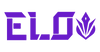Play iPad Games with an Xbox Controller
Looking to take your iPad gaming to the next level? Using an Xbox controller can transform your gaming experience, giving you precision, comfort, and a console-like feel. Whether you’re diving into Call of Duty Mobile or exploring the vast world of Genshin Impact, pairing an Xbox controller with your iPad is easier than you think.
How to Set Up Your Xbox Controller for iPad Gaming
Getting started is quick and straightforward. Follow these steps to connect your Xbox controller to your iPad:
Step 1: Check Bluetooth Compatibility
Ensure your Xbox controller and iPad are Bluetooth-enabled.
Step 2: Enter Pairing Mode
Hold down the pairing button on your Xbox controller until the light starts flashing.
Step 3: Connect via iPad Settings
On your iPad, go to Settings > Bluetooth. Look for "Xbox Wireless Controller" under available devices and tap to connect.
Step 4: Start Gaming
Once connected, launch your favorite controller-compatible game and enjoy!
Troubleshooting Tips
- Make sure your iPad is running the latest iOS version to avoid compatibility issues.
- If the connection fails, turn Bluetooth off and on again, then retry pairing.
Why the Xbox Controller Is Good for iPad Gaming
Not all controllers are created equal, and the Xbox controller stands out for good reason:
Ergonomic Design
Built for hours of play, the controller fits comfortably in your hands.
Precise Controls
Responsive joysticks and triggers give you better accuracy, especially in FPS and strategy games.
Seamless Compatibility
Pairs easily via Bluetooth with iPads, ensuring a hassle-free setup.
Durable Build
Designed to last, making it a reliable gaming companion.

Best Games to Play with an Xbox Controller on iPad
Some games are just better with a controller. Here are a few top picks that pair perfectly with your Xbox controller:
- Call of Duty Mobile: Enjoy pinpoint accuracy in high-stakes battles.
- Fortnite: Navigate and shoot with ease using the controller’s smooth mechanics.
- Genshin Impact: Experience console-quality gameplay in this open-world RPG.
- Dead Cells: Feel the tight, responsive controls in this action-packed platformer.
Why You Should Make the Switch
Using an Xbox controller with your iPad isn’t just about convenience—it’s about elevating your gameplay. But why stop there? Take your gaming to the next level with the ELO Vagabond. This cutting-edge controller offers unmatched precision, ergonomic design, and seamless compatibility with your iPad.
Ready to up your game? Pair your iPad with the ELO Vagabond Mobile Gaming Controller today and feel the difference for yourself.