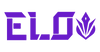Unleash Pro Gaming on Z Fold 6 with the Right Controller
Mobile gaming is entering a new era with innovations like foldable screens elevating how we play. The Samsung Z Fold 6 is the epitome of this evolution. With its expansive screen real estate and cutting-edge hardware, it’s a dream device for gaming enthusiasts. However, to truly unlock its potential, this gaming powerhouse needs the perfect companion: a dedicated gaming controller. Combining the Z Fold 6’s robust performance with precise control inputs, a gaming controller introduces precision, comfort, and an elite gaming experience.
Why the ELO Vagabond Mobile Gaming Controller is Perfect with the Z Fold 6
The Z Fold 6 is built to transform portable gaming, but even state-of-the-art devices have their limits. Here’s why a dedicated gaming controller enhances this incredible device.
1. Maximize Control on a Bigger Screen
The Z Fold 6’s 7.6-inch unfolded screen is perfect for immersive gameplay, offering vibrant visuals and exceptional clarity. But controlling games on a screen this large often means less precision. A gaming controller eliminates clunky touchscreen controls, providing tactile precision to help you dominate competitive games like Fortnite or Call of Duty Mobile.
2. Ergonomics Designed for Long Gaming Sessions
Touchscreen controls require your hands to stretch unnaturally, leading to fatigue, especially during extended play. Gaming controllers are designed for comfort and superior ergonomics, with precise triggers and ergonomic grips. This ensures you stay laser-focused and in control, even during marathon gaming sessions.
3. Say Goodbye to Smudges
The full-screen experience on the Z Fold 6 deserves praise and protection. Touch-and-swipe controls can leave unsightly smudges on the display, diminishing visual clarity. A controller keeps your screen pristine, so you can enjoy crisp visuals without interruptions.
How to Enhance the Z Fold 6 Gaming Experience
Pairing the Z Fold 6 with a gaming controller is just the beginning! Level up your gameplay with these additional optimizations:

1. Activate High-Refresh Rate Mode
The Z Fold 6 comes with a 120Hz AMOLED screen, delivering smooth gameplay free of lag or judder. Ensure you maximize this feature by enabling the high-refresh-rate setting in your device’s display settings. When paired with your gaming controller, this feature reduces input lag and offers ultra-responsive control.
2. Choose a High-Performance Gaming Controller
When selecting a controller for the Z Fold 6, look for advanced features like:
- Hall Effect Joysticks and Triggers for precise, drift-free input.
- Customizable Buttons for mapping controls to match your gaming style.
- Pass-Through Charging to keep your game going uninterrupted during extended sessions.
3. Invest in Cooling Accessories
Running high-performance games on the Z Fold 6 can produce heat, potentially impacting long-term performance. Accessories like external fans or cooling cases ensure your device stays cool even when the gameplay gets intense.
4. Optimize Audio
Immersive audio elevates the gaming experience. Use high-quality headphones or gaming headsets to fully experience 3D sound effects and gain an edge in competitive games by detecting positional audio cues.
5. Explore Game Streaming Services
Take advantage of the Z Fold 6’s powerhouse specs by integrating with platforms like Xbox Cloud Gaming or Nvidia GeForce Now. With a gaming controller in hand, you can enjoy console-quality games streamed directly to your device.
Elevate Your Gameplay with the ELO Vagabond Mobile Gaming Controller
Learn more about the ELO Vagabond Mobile Gaming Controller and take full advantage of the Z Fold 6’s capabilities. Designed for precision and comfort, this premium controller offers advanced features like Hall Effect Joysticks, customizable buttons, and ergonomic grips to enhance your gaming experience. Get ready to dominate every game—explore the ELO Vagabond now!