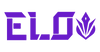Xbox Remote Play: A Step-By-Step Guide to Gaming from Anywhere
Unlock the power of gaming without boundaries with Xbox Remote Play. This detailed guide walks you through every step of setting up and enjoying your Xbox games from any location, ensuring a seamless and flexible gaming experience.
Introduction to Xbox Remote Play
Xbox Remote Play allows you to stream your Xbox games to various devices, including smartphones, tablets, and PCs. This feature enables you to play your favorite games away from your console, offering both convenience and flexibility.
Setting Up Xbox Remote Play
- Prepare Your Xbox Console: Ensure your Xbox is updated to the latest software.
- Enable Remote Play: In your Xbox settings, turn on the 'Enable Remote Play' option.
- Connect to the Internet: A stable and high-speed internet connection is key for a smooth experience.
Connecting to Devices
Download the Xbox app on your desired device and follow the instructions to connect to your Xbox console.
Advantages of Xbox Remote Play
- Play from Anywhere: Access your Xbox games from any location with an internet connection.
- Device Flexibility: Stream games to a variety of devices including smartphones, PCs, and tablets.
- Seamless Experience: Enjoy a smooth gaming experience similar to playing directly on your console.
Optimizing Your Remote Play Setup
For the best experience, use a high-quality controller compatible with your device, ensure a strong network connection, and consider using a device with a high-resolution screen for enhanced visuals.
Troubleshooting Common Issues
Encounter a hiccup? Here are some tips:
- Connectivity Issues: Check your internet speed and restart your router if necessary.
- App Problems: Ensure the Xbox app is updated to the latest version.
- Controller Connectivity: Make sure your controller is properly connected to your device.
Conclusion: Endless Gaming Possibilities
Xbox Remote Play opens up a world of gaming possibilities, letting you enjoy your Xbox games wherever you are. By following this guide, you're set to experience gaming with no limits, bringing your favorite Xbox titles into your everyday life.